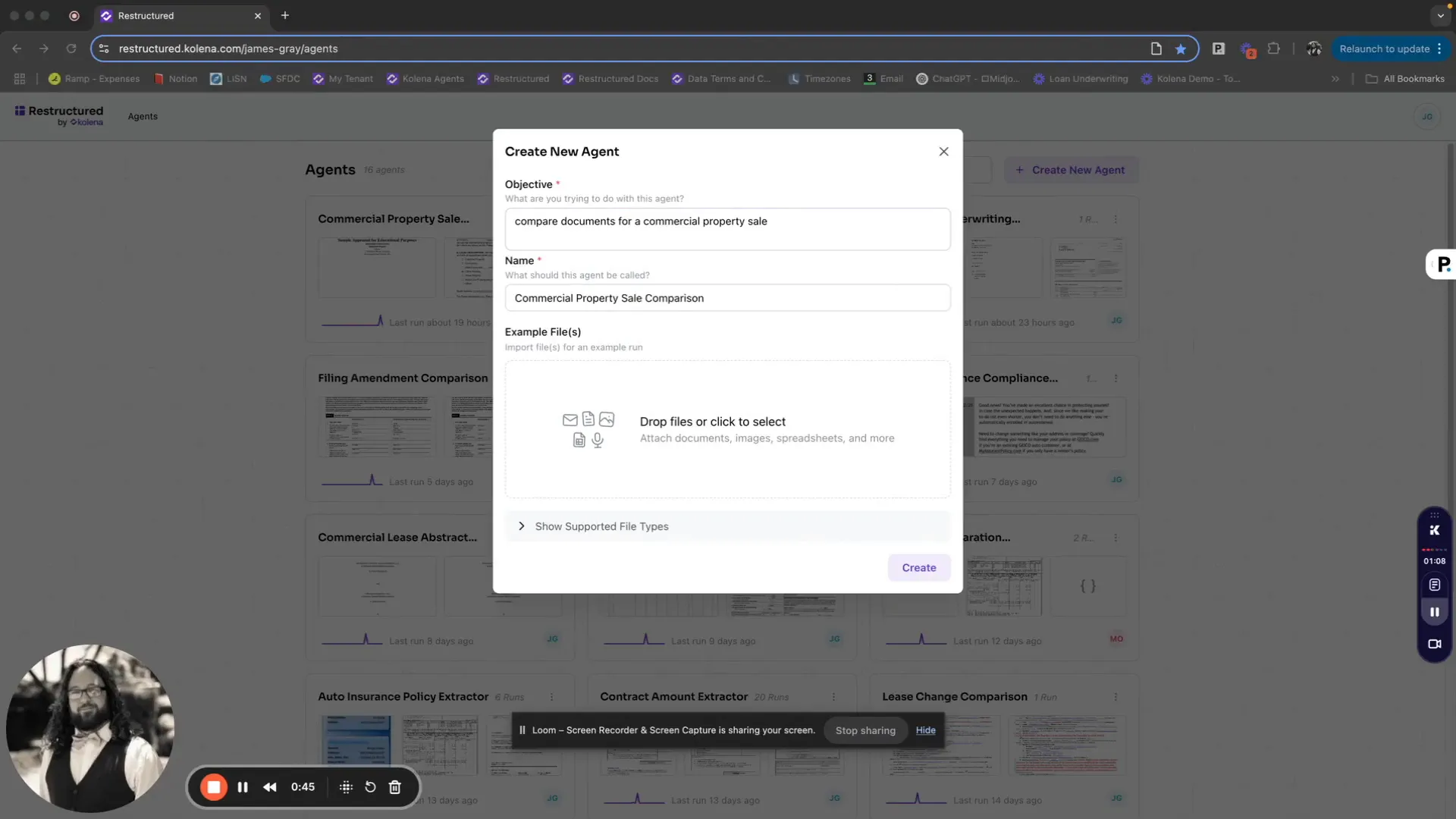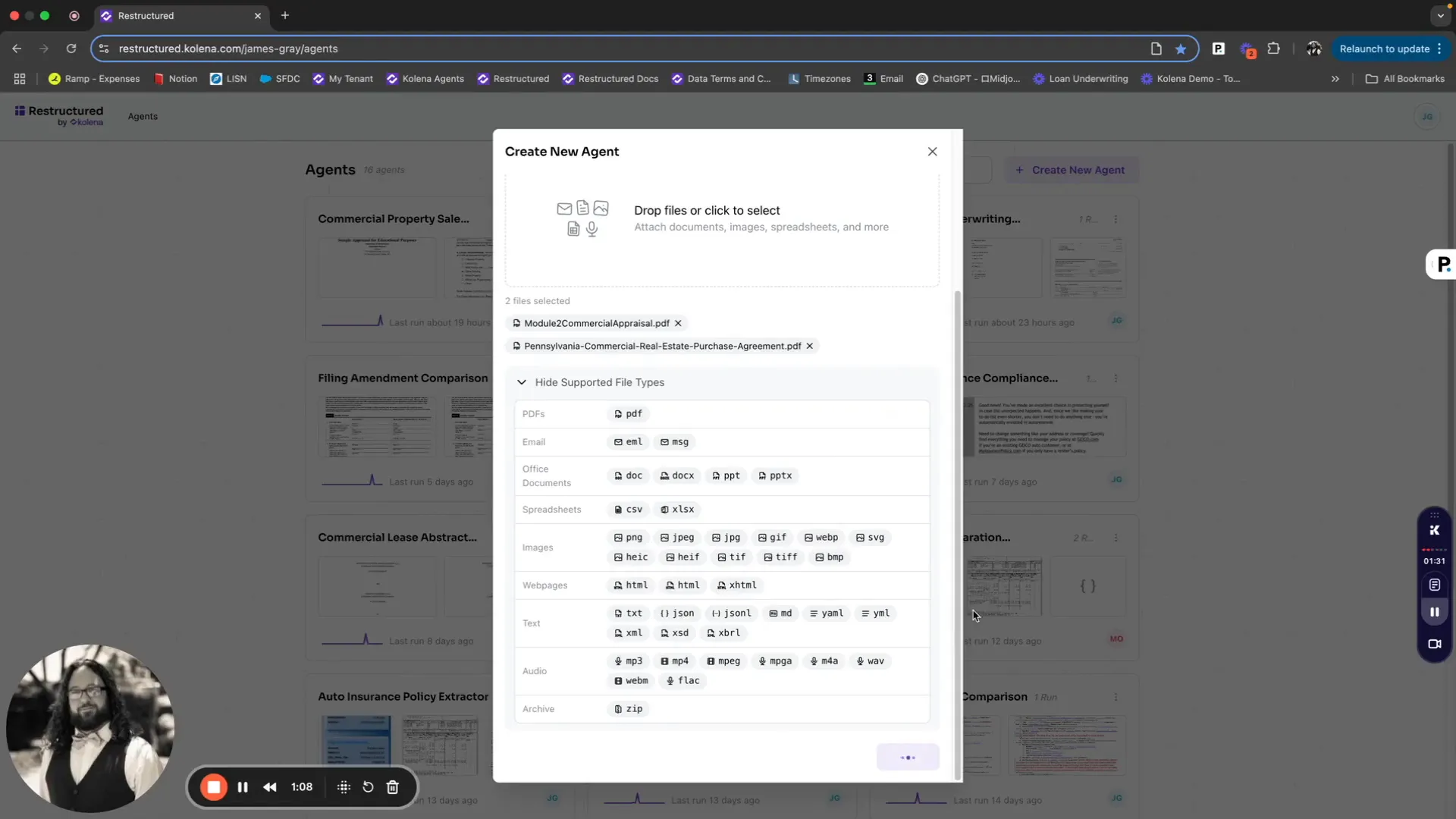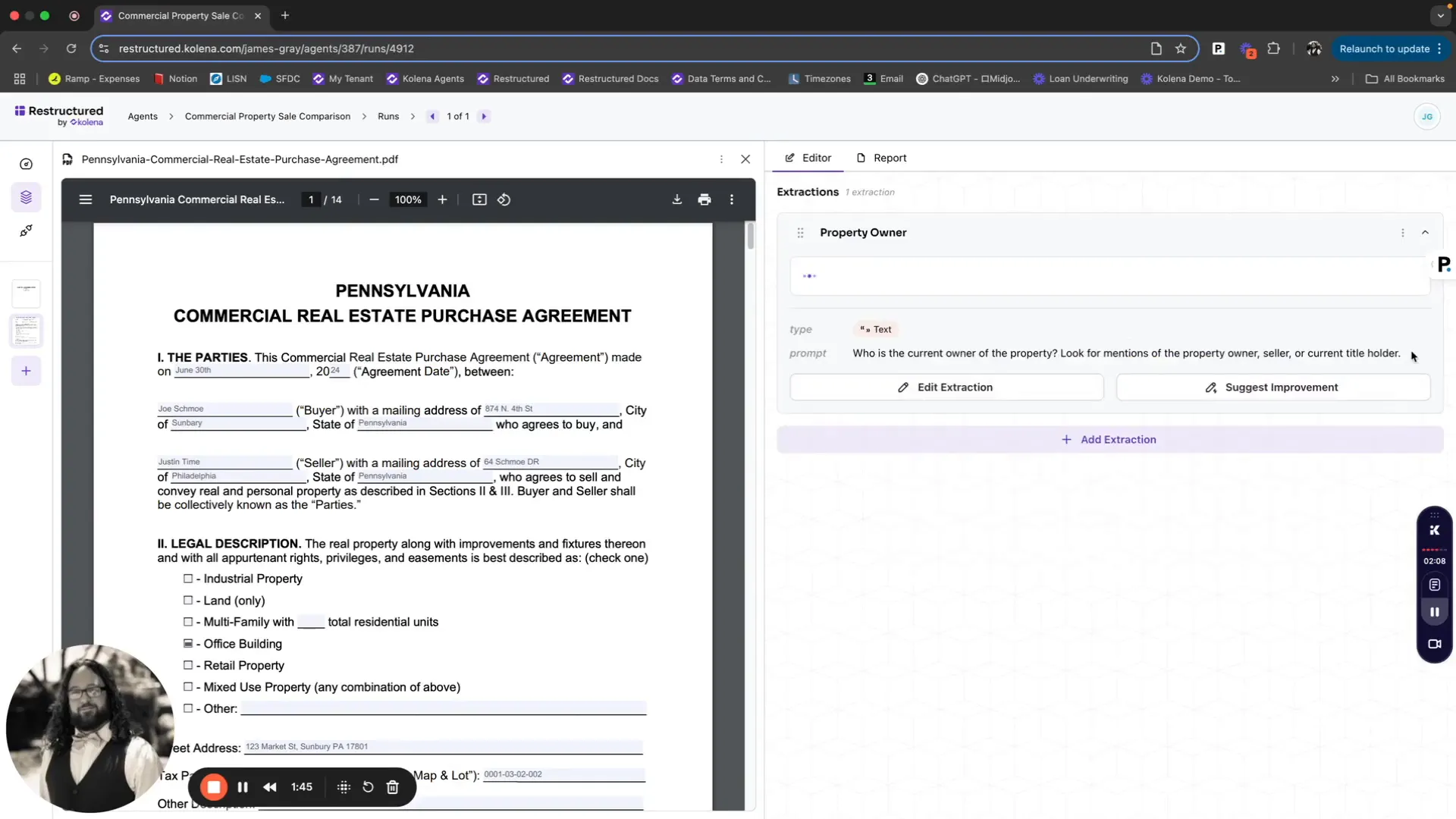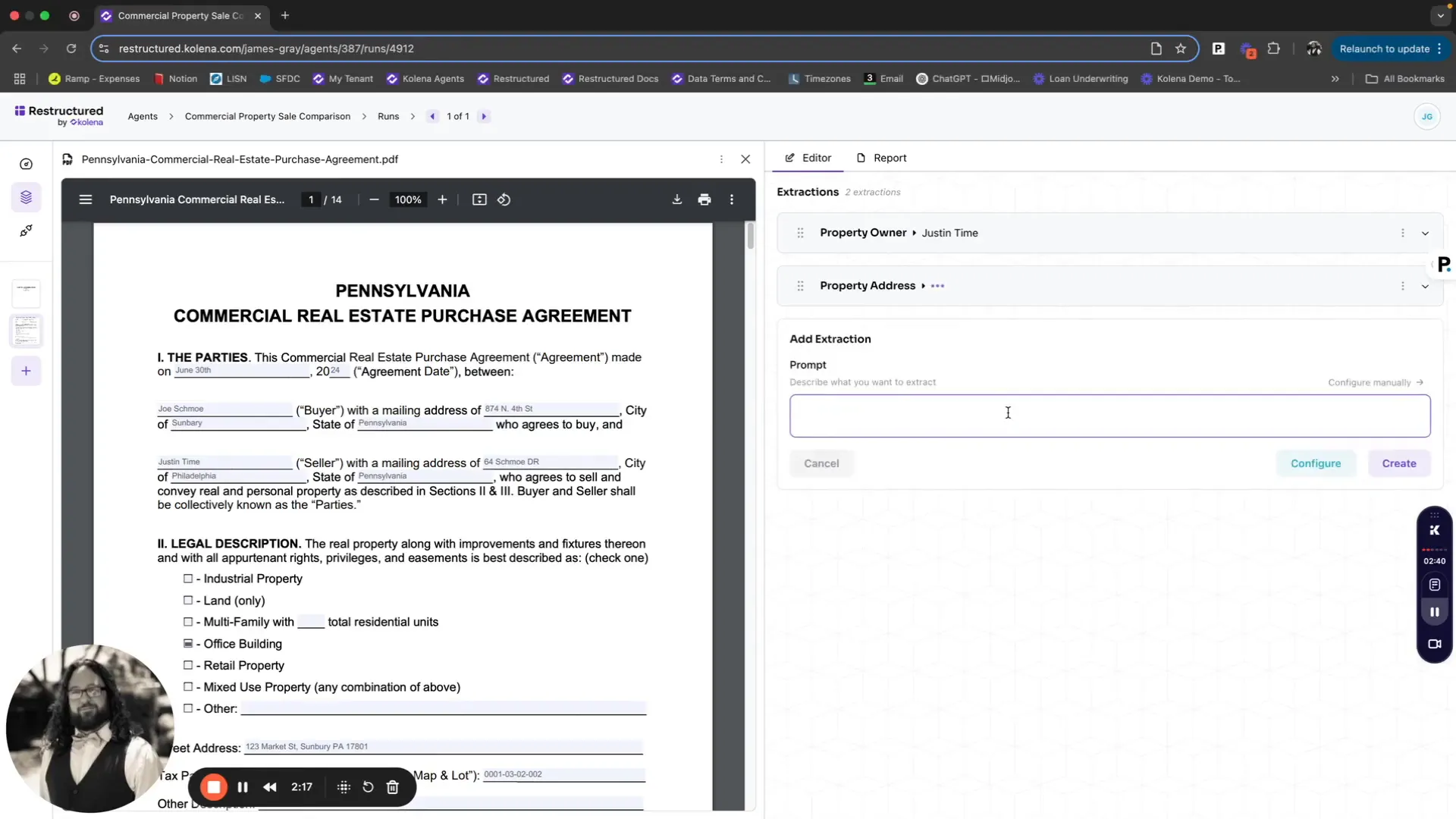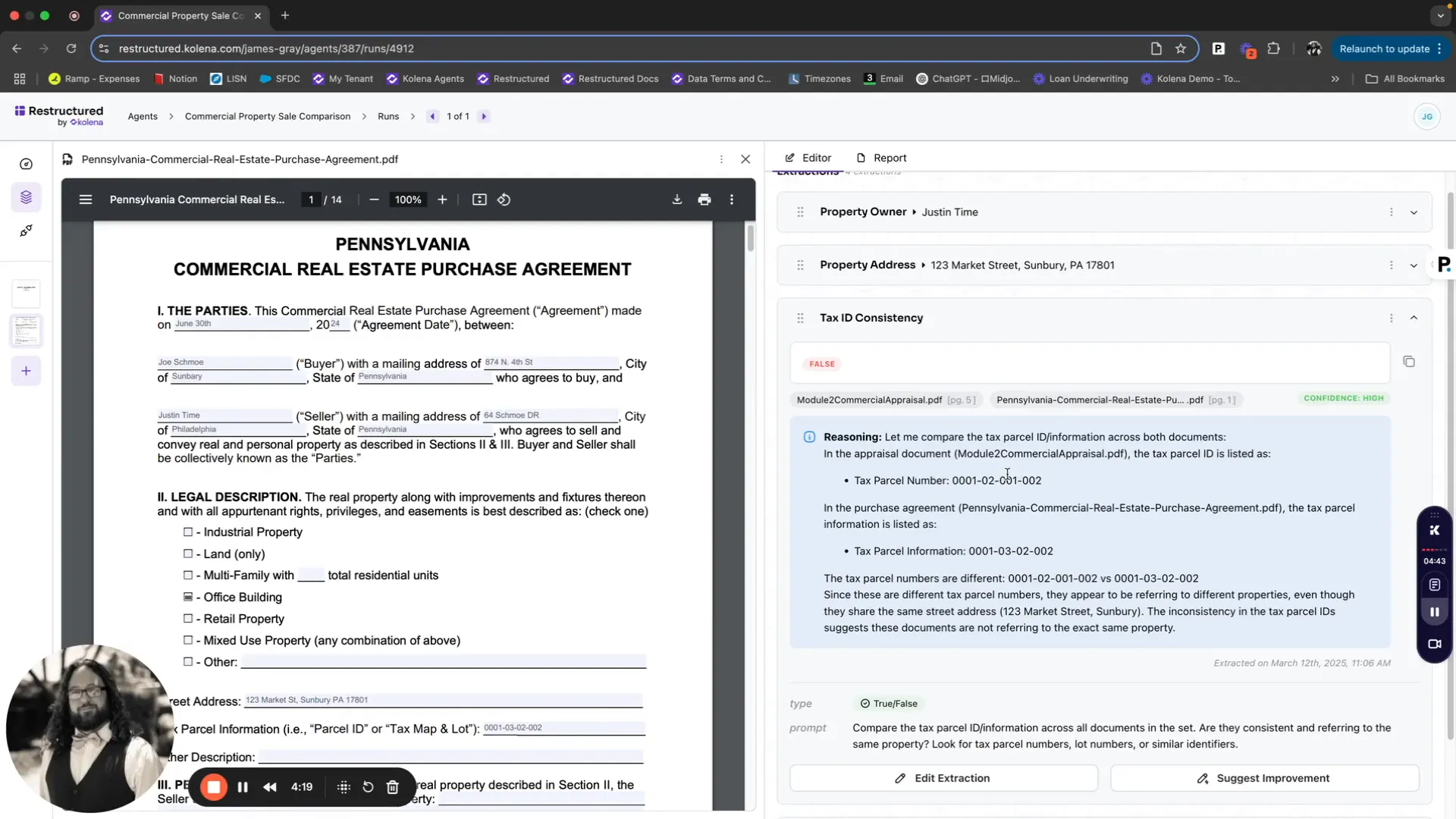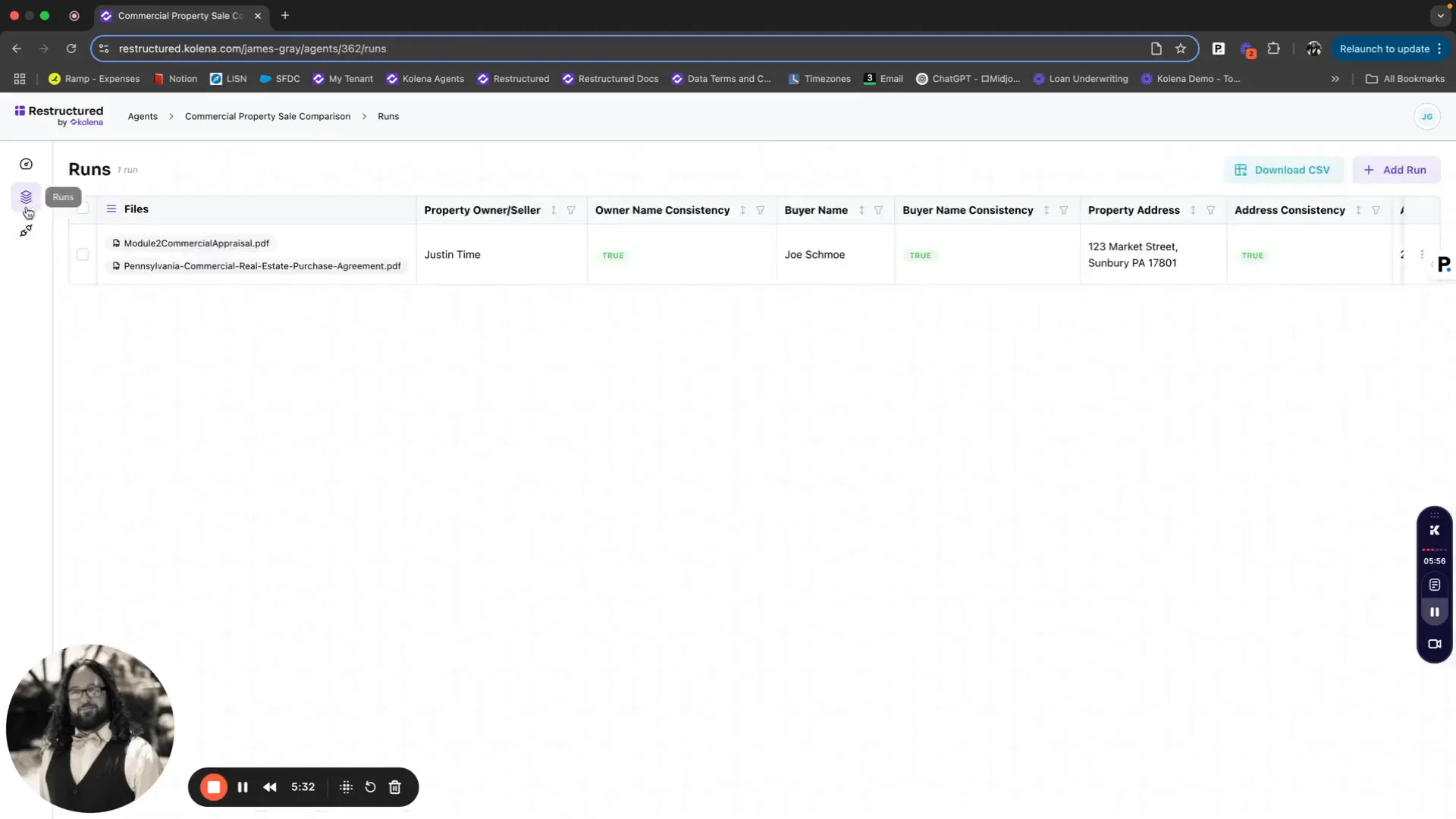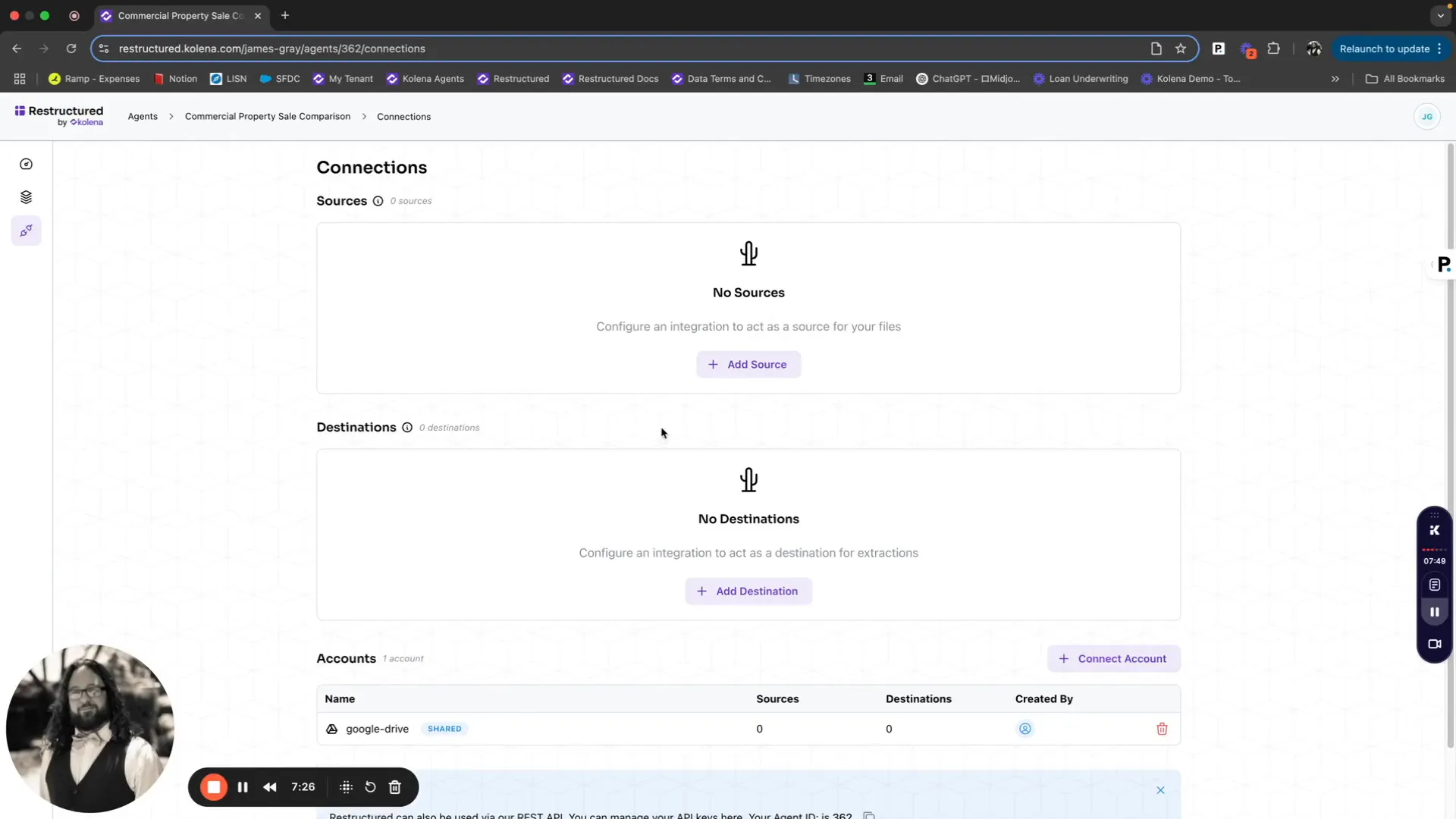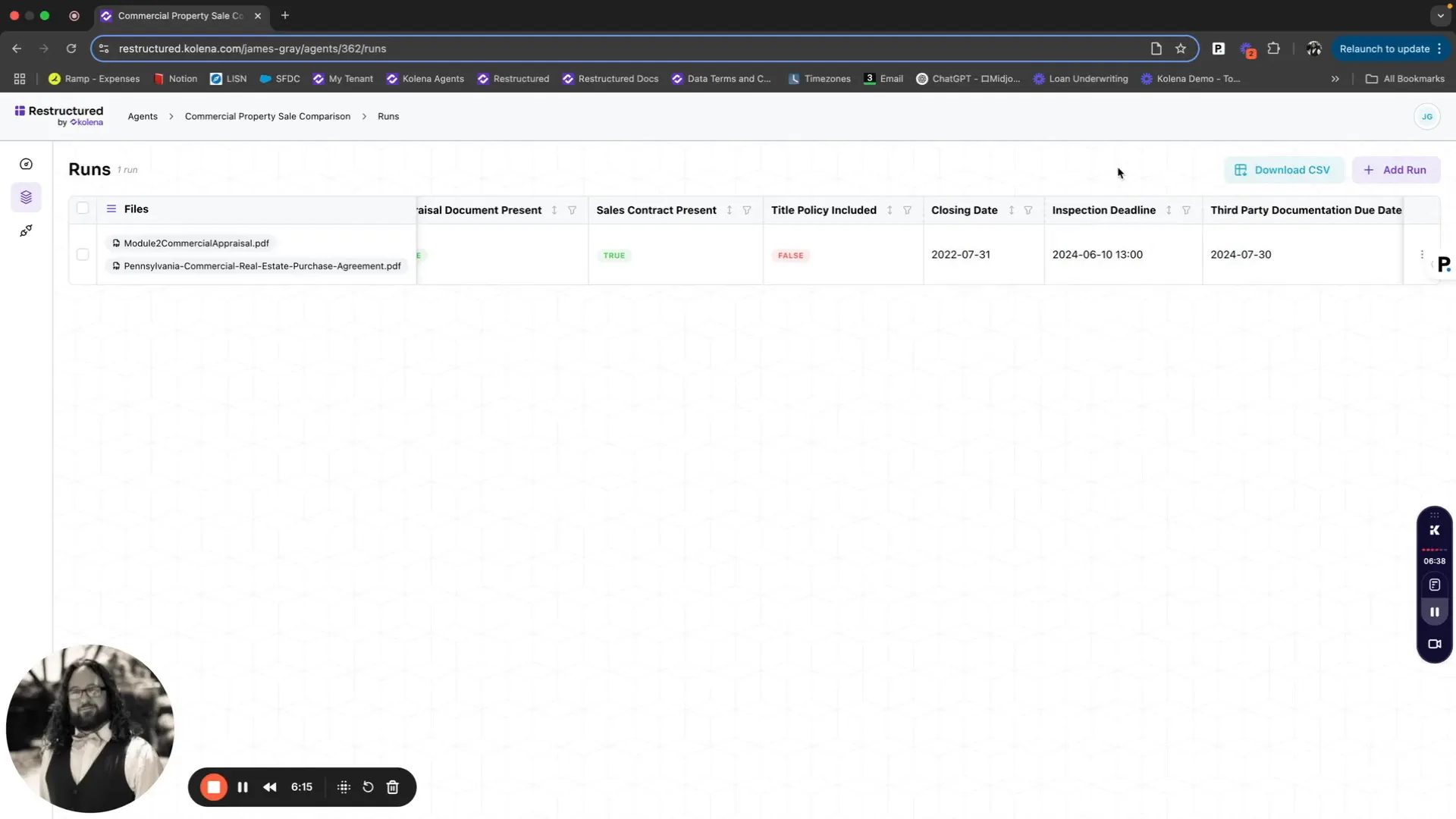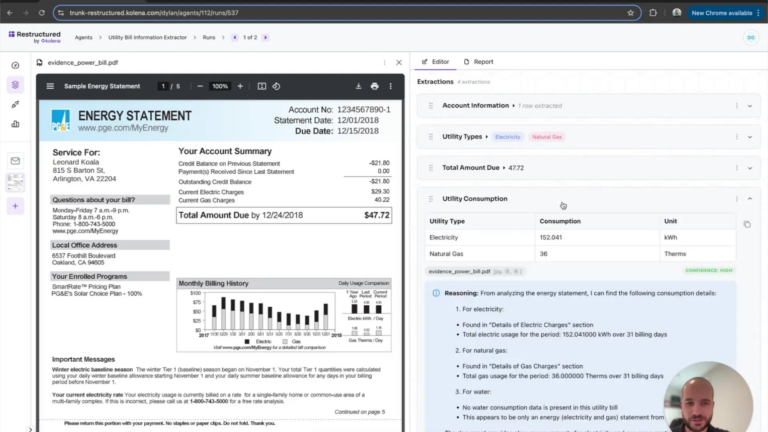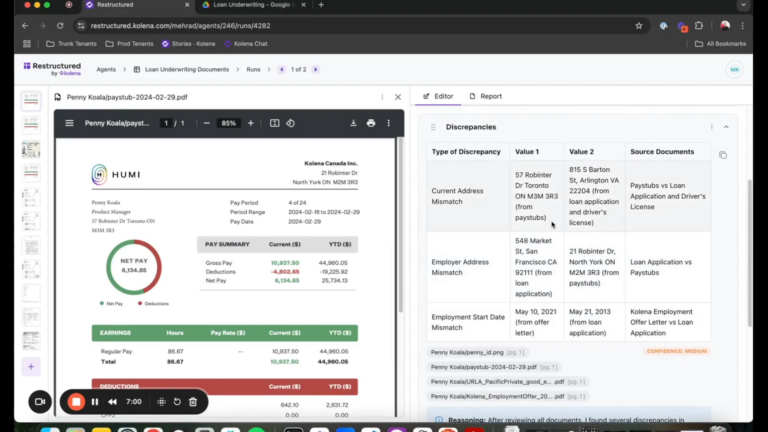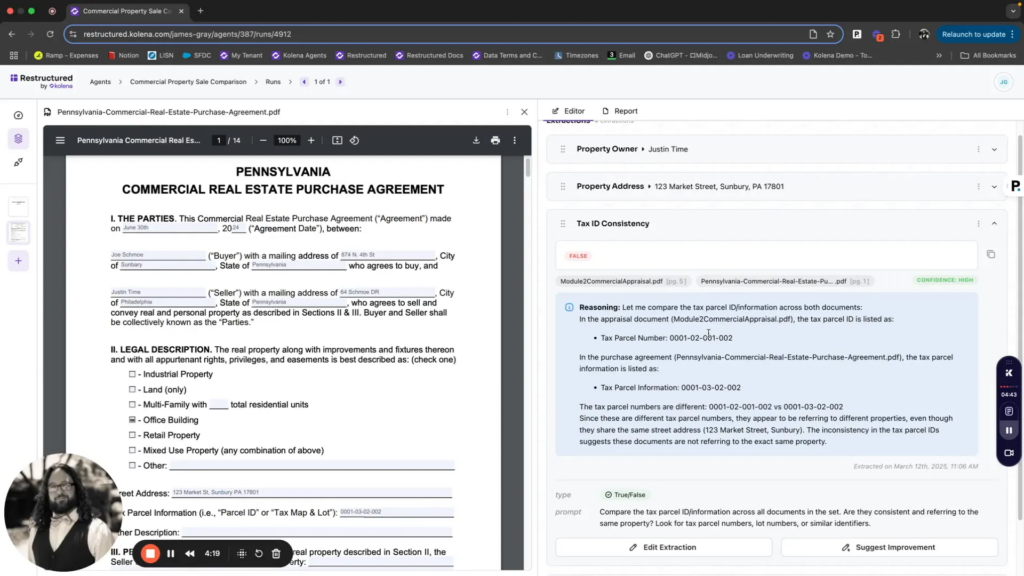
The integration of AI in commercial property sales is a game changer. By leveraging AI-powered automation, businesses can streamline document-heavy workflows, making processes like document comparison not only faster but also more accurate. In this blog, we’ll explore how to create an AI agent specifically for document comparison in a commercial property sale. We’ll dive into the details, showcasing how this technology can enhance efficiency and accuracy in critical tasks.
Creating Your AI Agent
The first step in leveraging AI for a commercial property sale is to create an AI agent tailored for document comparison. This agent will be your assistant throughout the process, designed to handle document-intensive workflows such as insurance compliance and mortgage underwriting.
To get started, simply hit “Create Agent.” You’ll need to provide some context for your agent to pull the best models for the task at hand. Once you’ve done that, hit “Continue” to initiate the agent creation process. The last step involves dragging in your data—this can be done easily through a drag-and-drop interface.
Our platform supports various file types, from raw audio data to scanned PDFs and images. This flexibility allows you to work with a wide array of documents, making it a breeze to set up your workflow.
Running Extracts and Validations
Once your workflow is set up, it’s time to run some extractions. For instance, you can start by simply typing “owner” to retrieve the property owner’s information from the documents. The AI agent uses natural language processing to understand your request and pulls the relevant data quickly.
Next, you can ask it to extract the property address and even more complex data, like the tax ID. By simply asking,you can check if the tax ID is consistent across all documents. This is where the real power of AI shines; you don’t need to be an expert in the field to retrieve accurate information.
Understanding the Extraction Process
After running your extractions, it’s essential to understand how the AI processes data. Each extraction includes a citation that shows exactly where the information was pulled from. This transparency builds trust in the results, allowing you to know the sources of your data.
Additionally, each extraction comes with a confidence score. This score indicates the reliability of the extracted information, helping you decide whether it needs further review. The reasoning behind each extraction is also provided, ensuring quality and clarity in the process.
Addressing Discrepancies and Contextual Insights
One of the standout features of this platform is its ability to identify discrepancies. For example, when checking the tax ID, if there’s a small difference in the numbers, the AI flags it for your attention. This capability is crucial for ensuring the accuracy of documents in a commercial property sale.
Moreover, the AI can classify property types based on industry-standard indicators. By simply asking what the property type is, the AI can extrapolate indicators like “land only,” “multifamily,” or “office building,” providing context that is vital for decision-making.
Scalability of the Platform
After successfully setting up your first agent, let’s discuss the scalability of the platform. You can easily add more runs by dragging in additional sets of documents. The platform is designed to handle documents in various formats, as long as the information is present.
This scalability is essential in commercial property sales, where you often deal with multiple documents across different formats. The AI will surface null values if certain information is missing, ensuring you know what data needs to be gathered.
Integration Capabilities
An essential aspect of the AI platform is its integration capabilities. The system can connect with upstream and downstream sources, allowing for seamless data management. For instance, you can set it up to pull documents directly from Google Drive or your email inbox.
Moreover, the platform also supports a REST API, making it easy to integrate with existing systems. Whether you’re using major cloud providers or legacy systems, the platform can adapt to your workflow needs.
Reporting Features for Deeper Insights
The reporting capabilities of the platform are designed to provide you with a comprehensive view of your extractions. You can choose to show or hide citations and even download the results as a CSV file for further analysis.
These reports can help you quickly identify if all necessary documents are present and verify the consistency of critical data points. This is especially important in commercial property sales, where accuracy is paramount.
Conclusion
In conclusion, utilizing AI-powered automation for document comparison in a commercial property sale can significantly streamline your workflow. By creating an AI agent, you can automate data extraction, validate information, and enhance reporting capabilities—all while maintaining accuracy and efficiency.
To explore more about how AI can transform your document processing needs, check out Kolena AI Agents – Kolena. You can also follow Kolena on LinkedIn for more insights and updates.
If you’re interested in seeing how AI can supercharge your information analysis, visit Kolena’s YouTube channel for more demos and information.