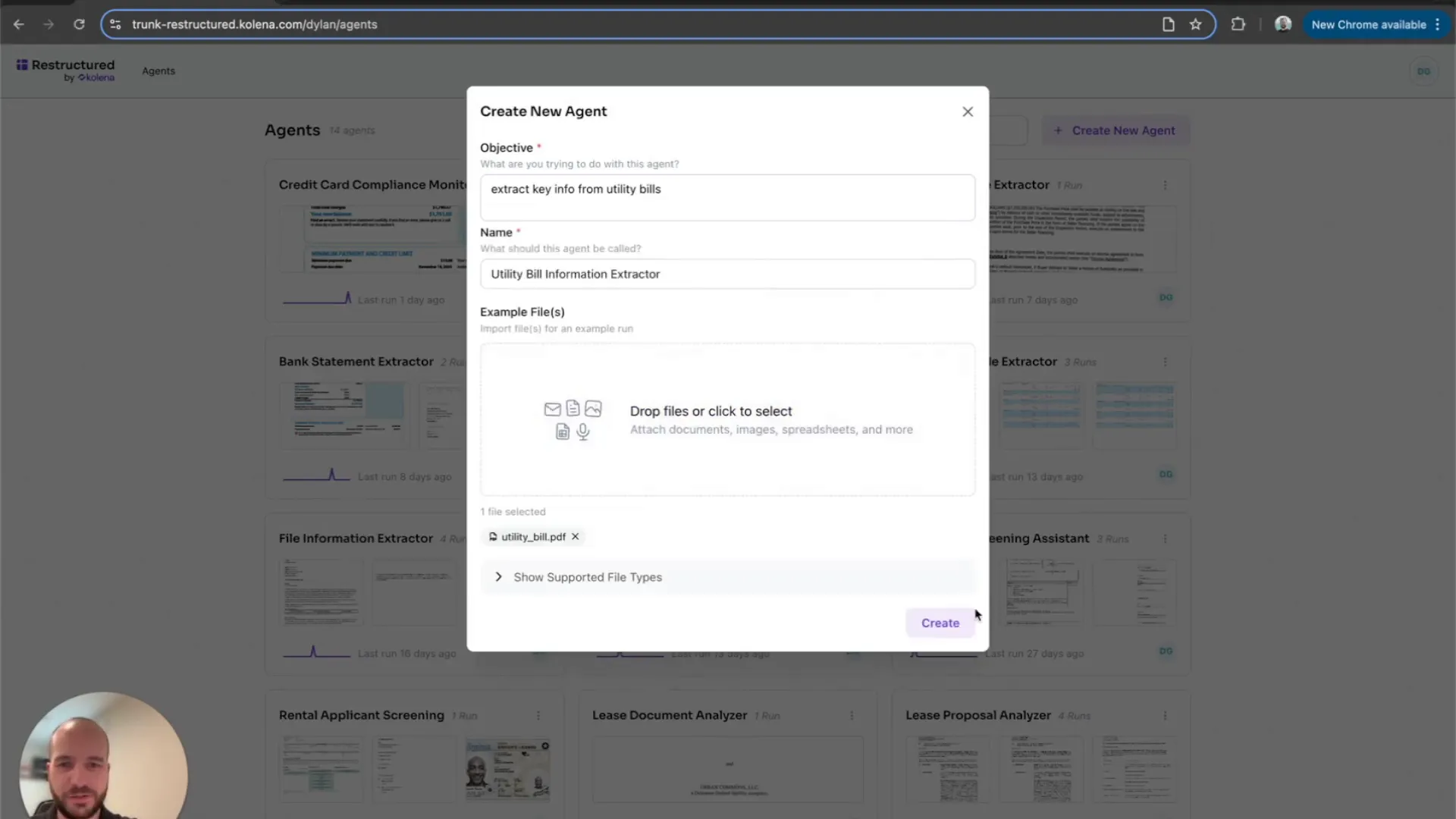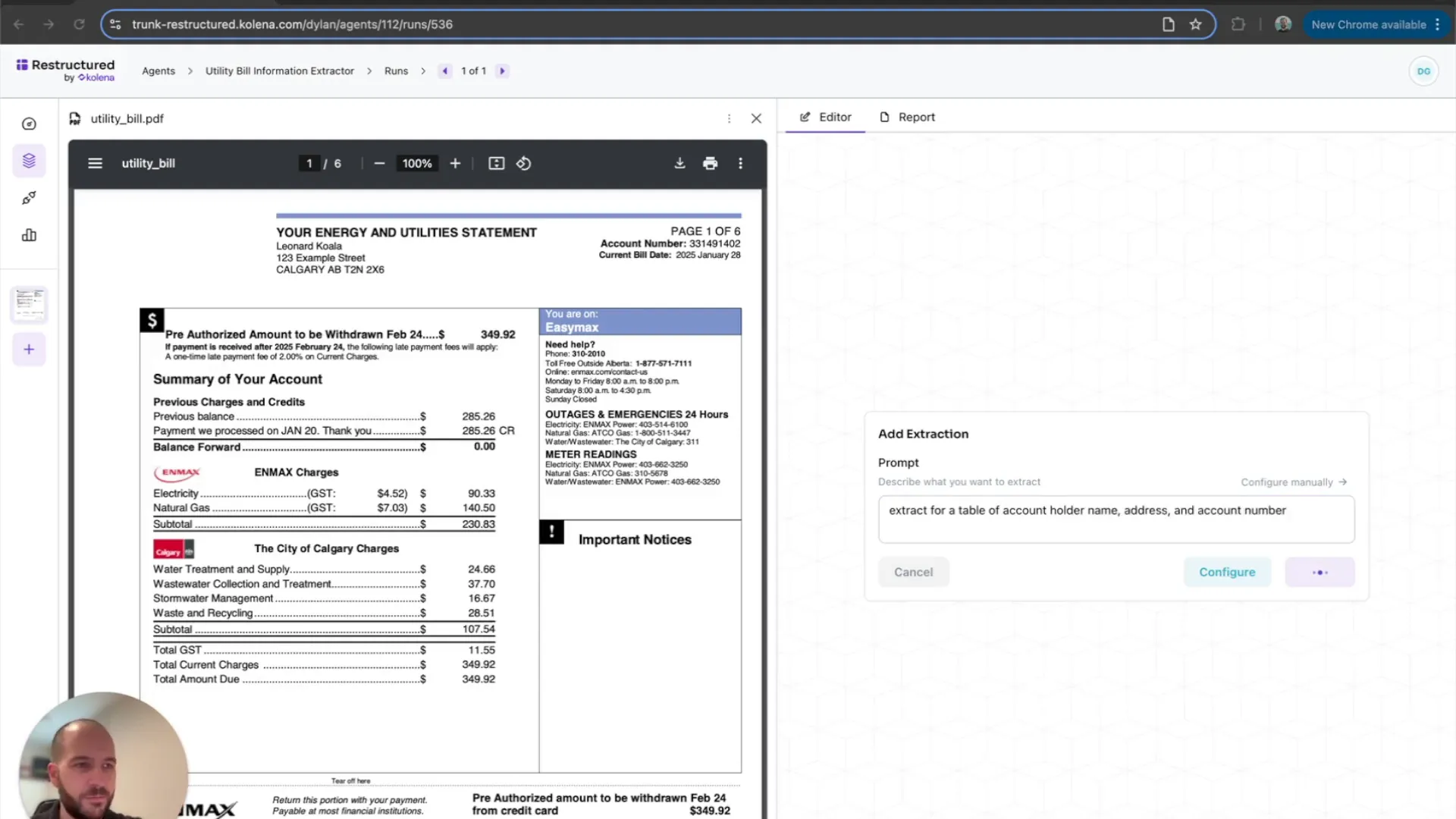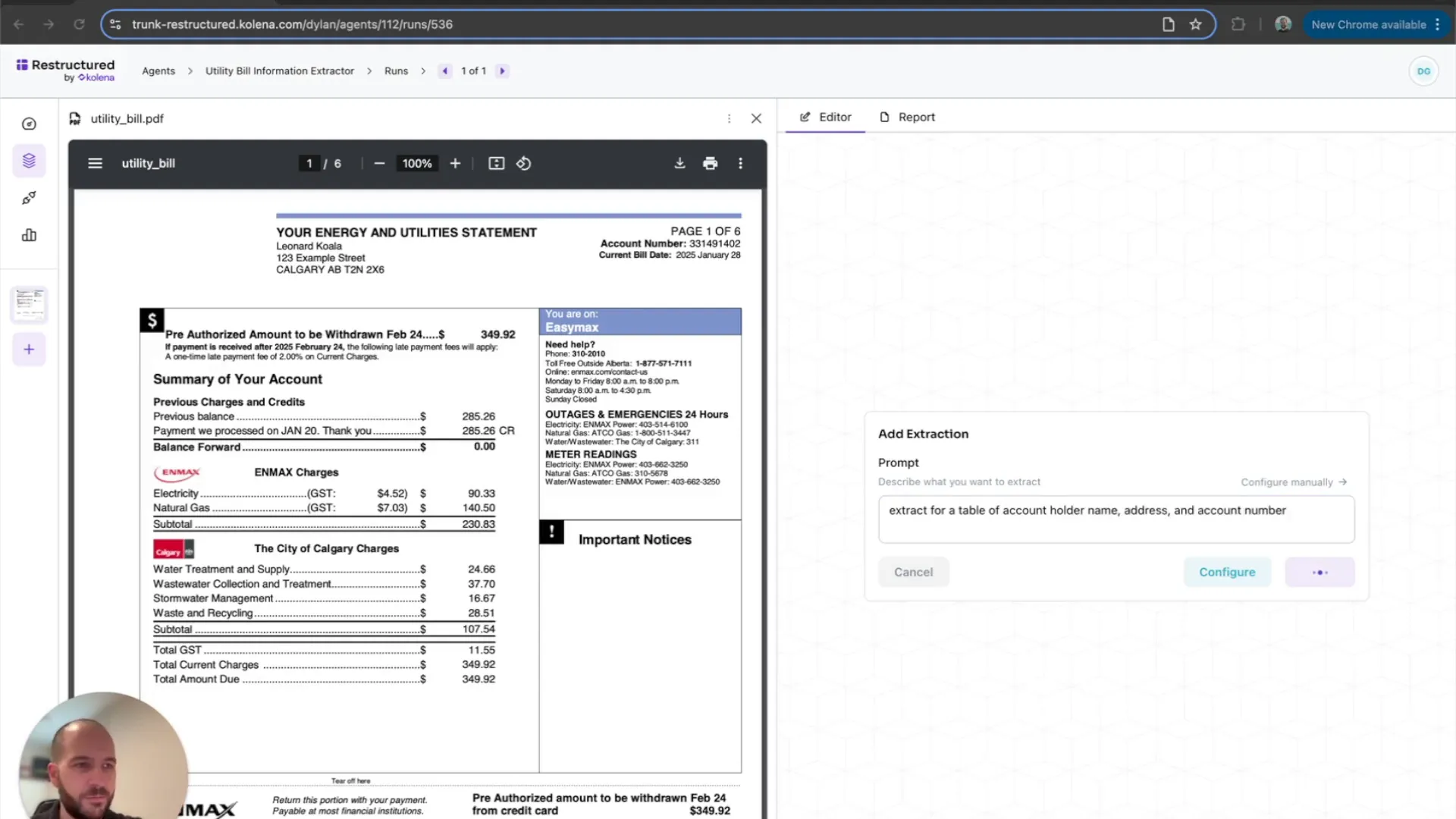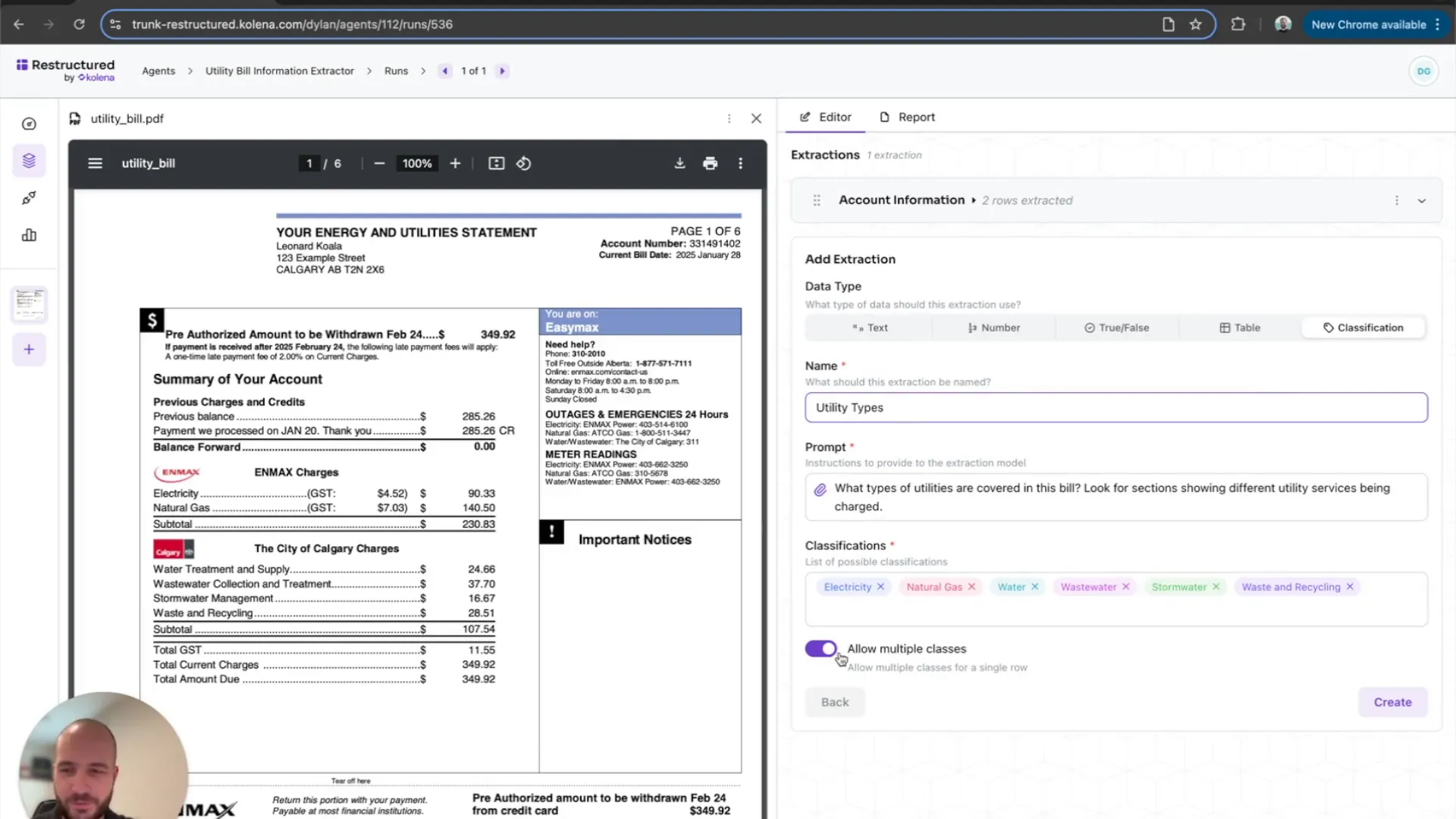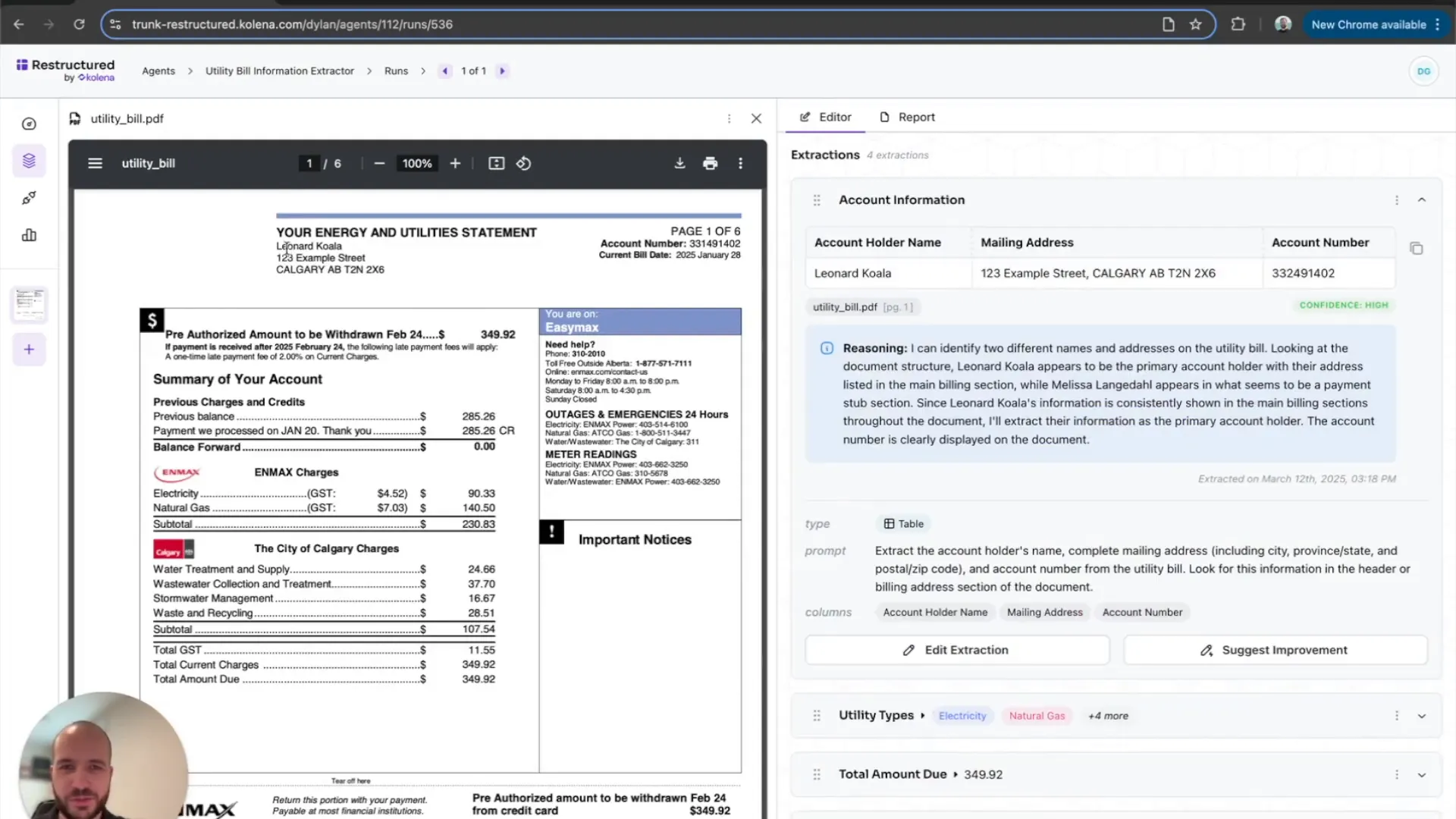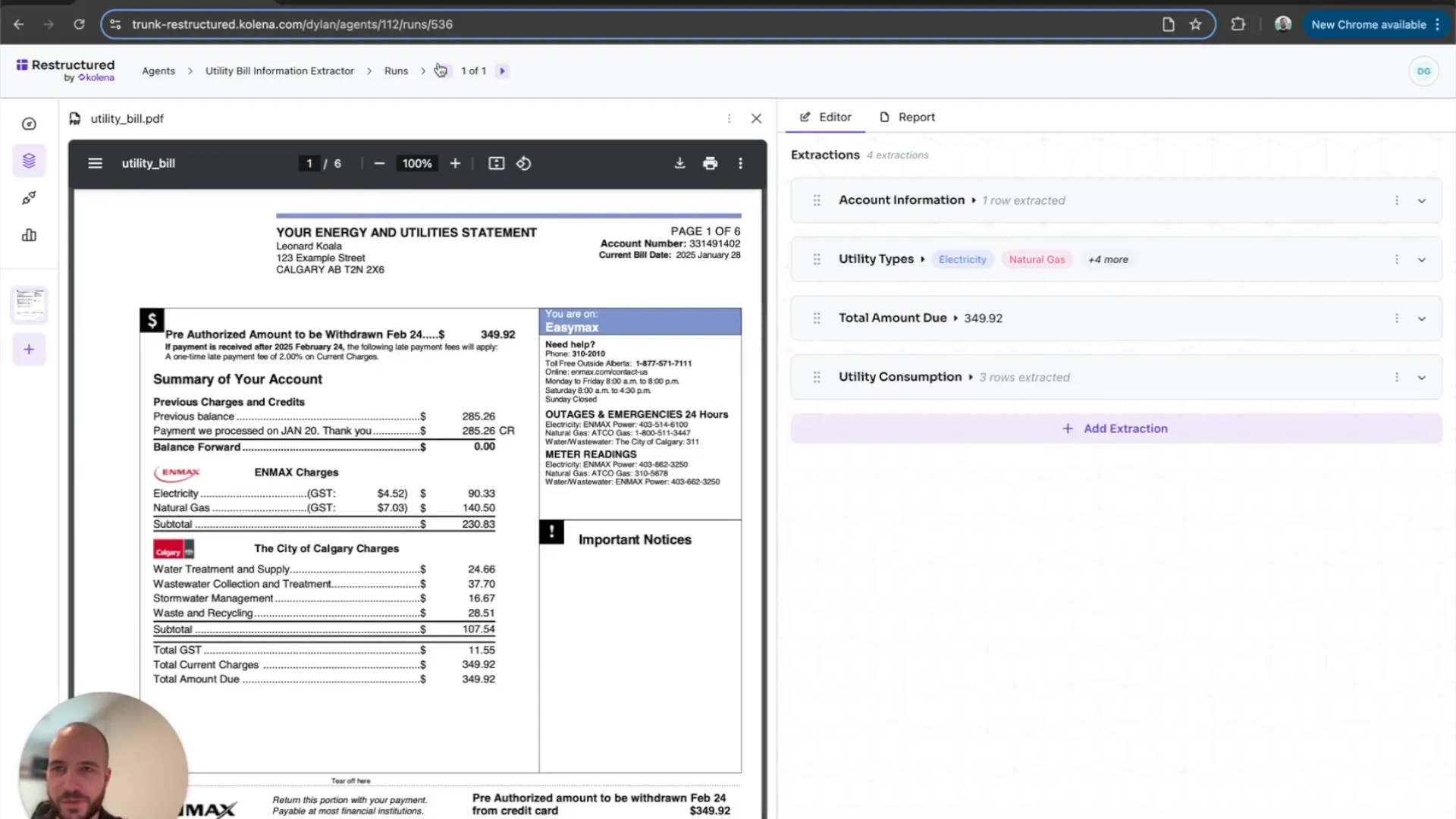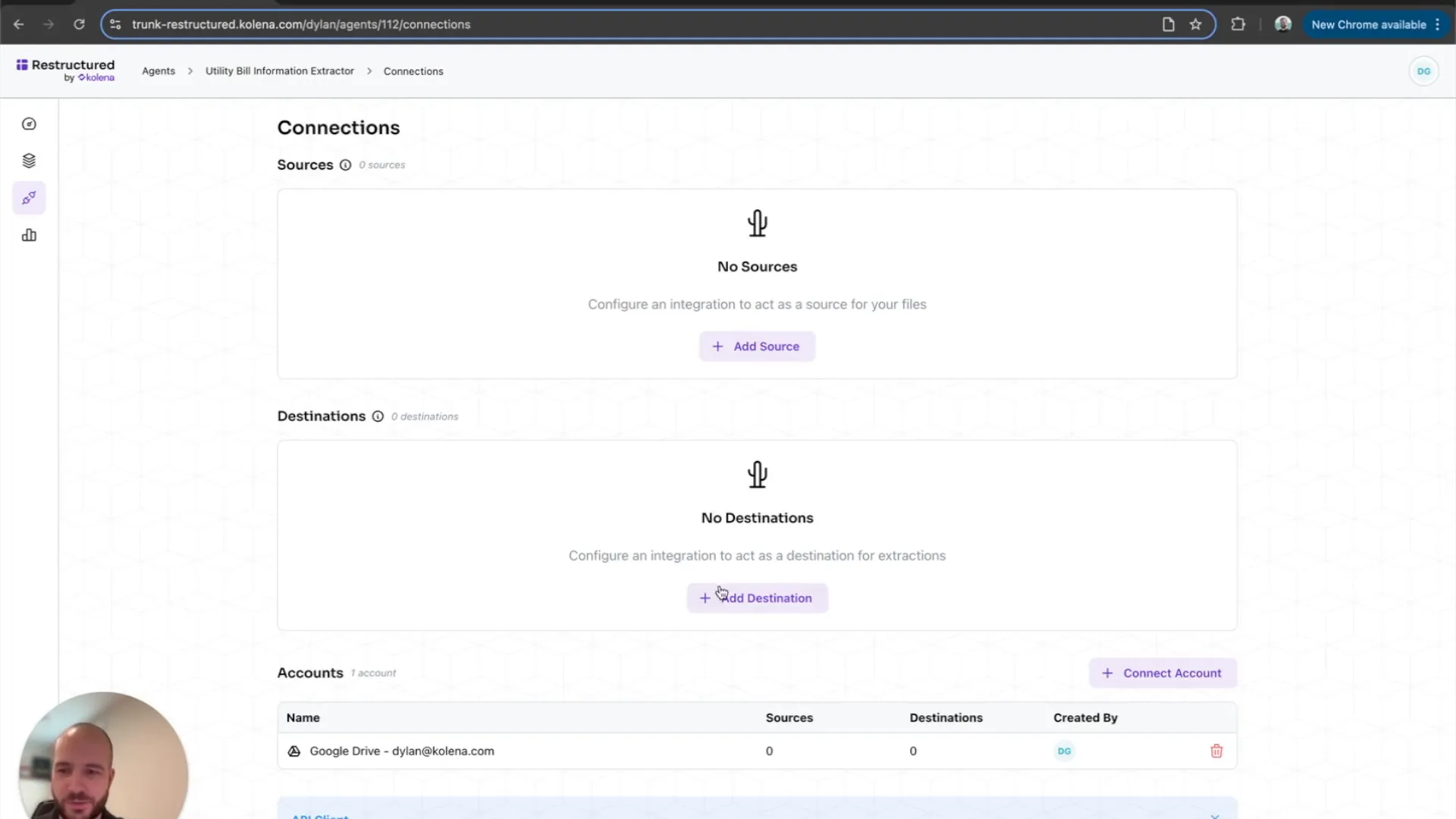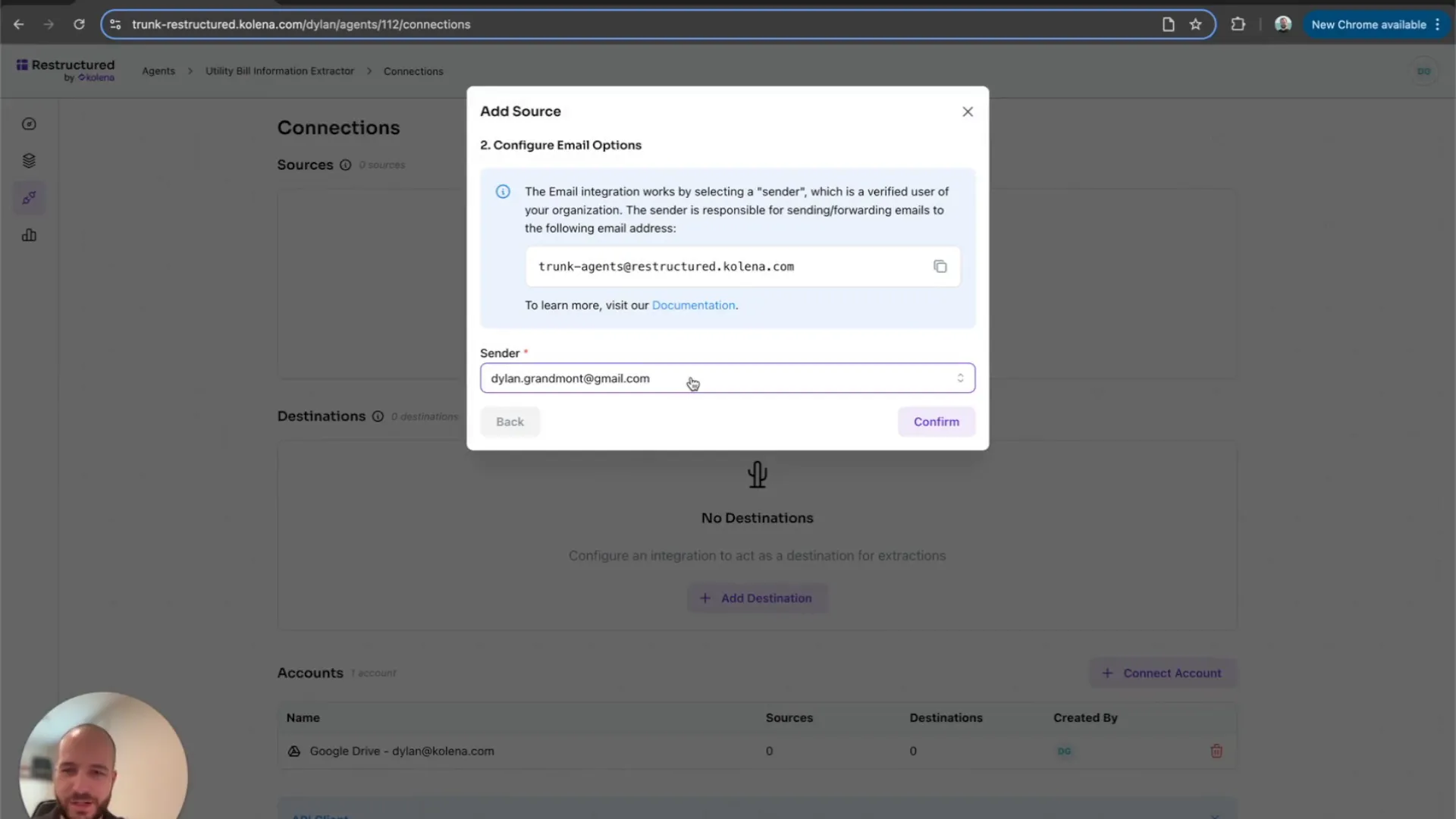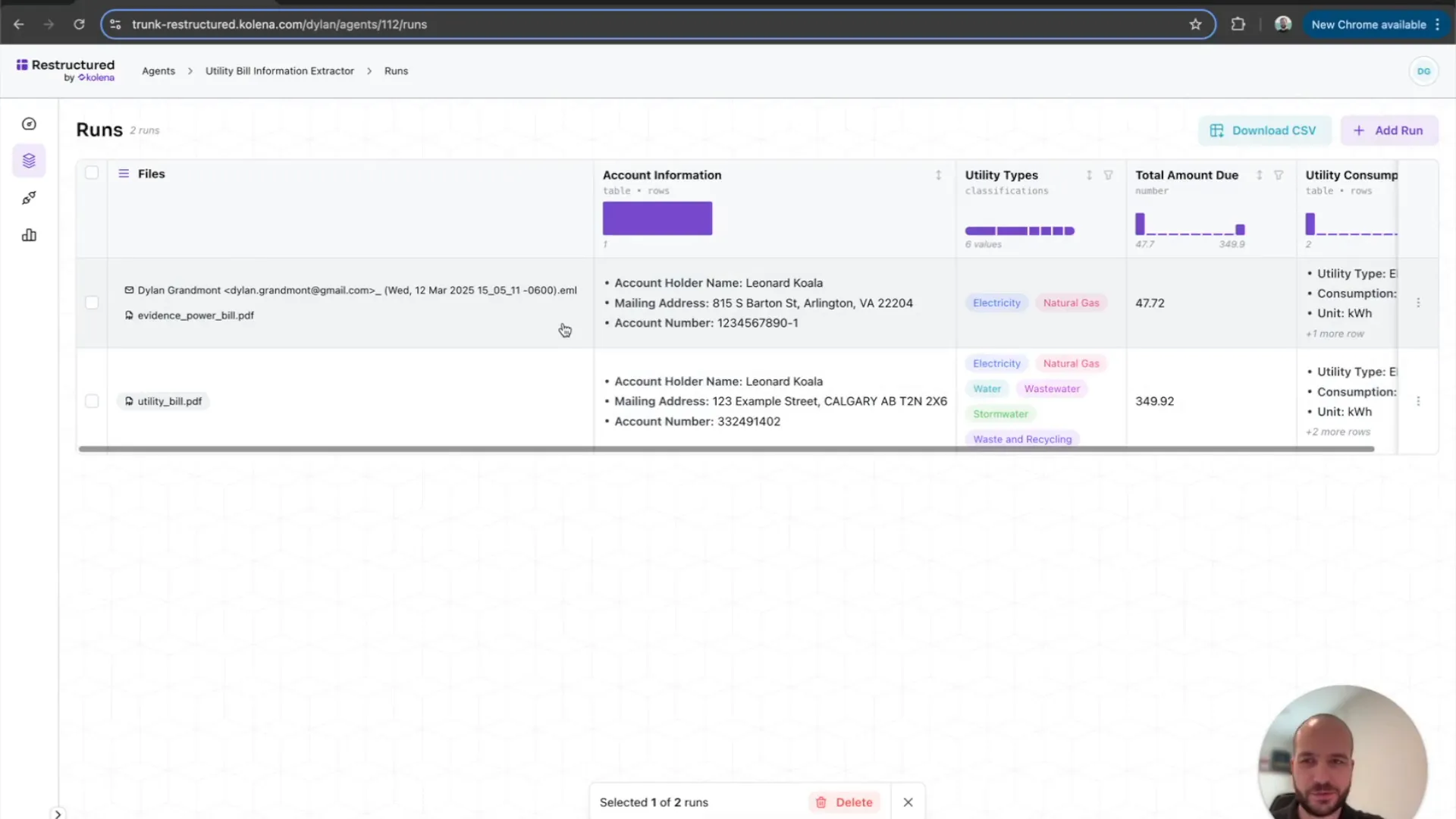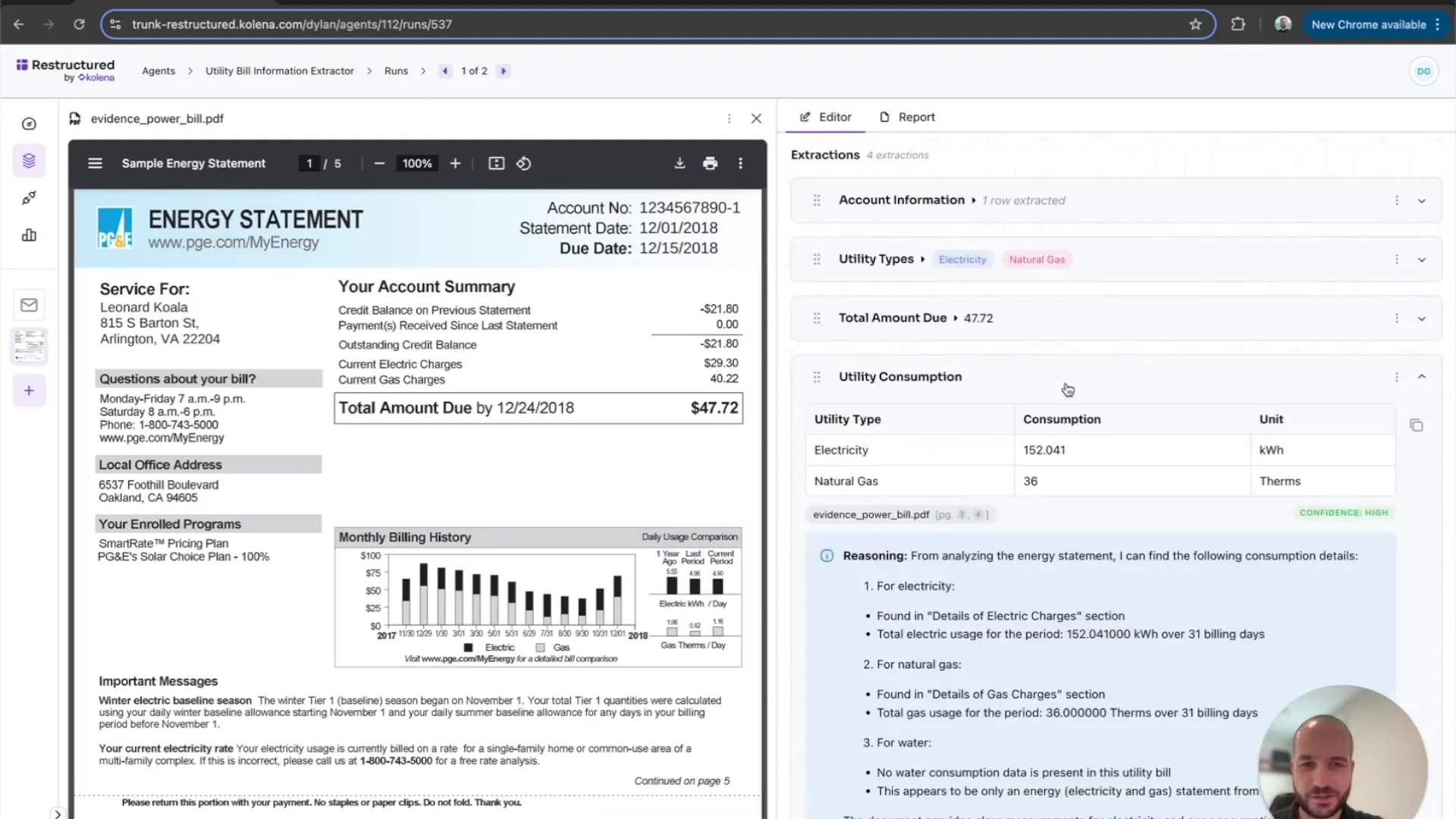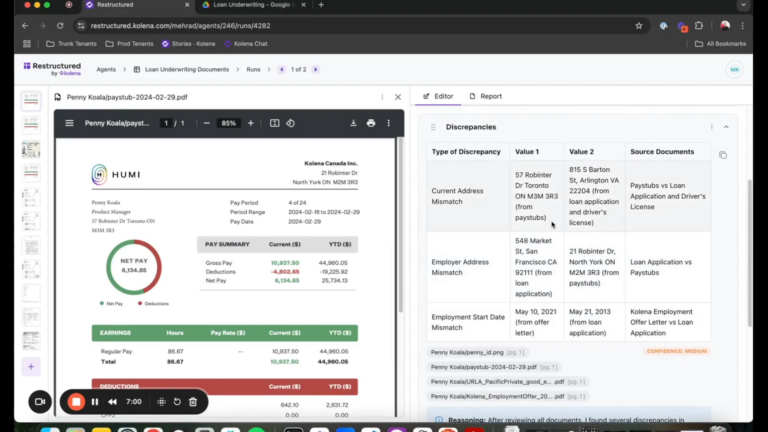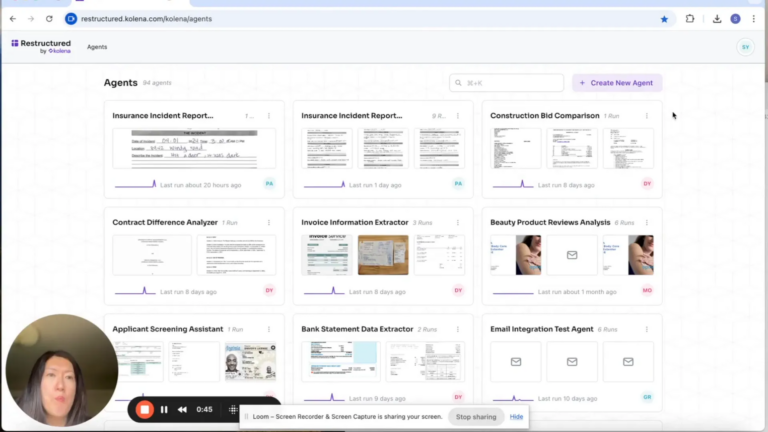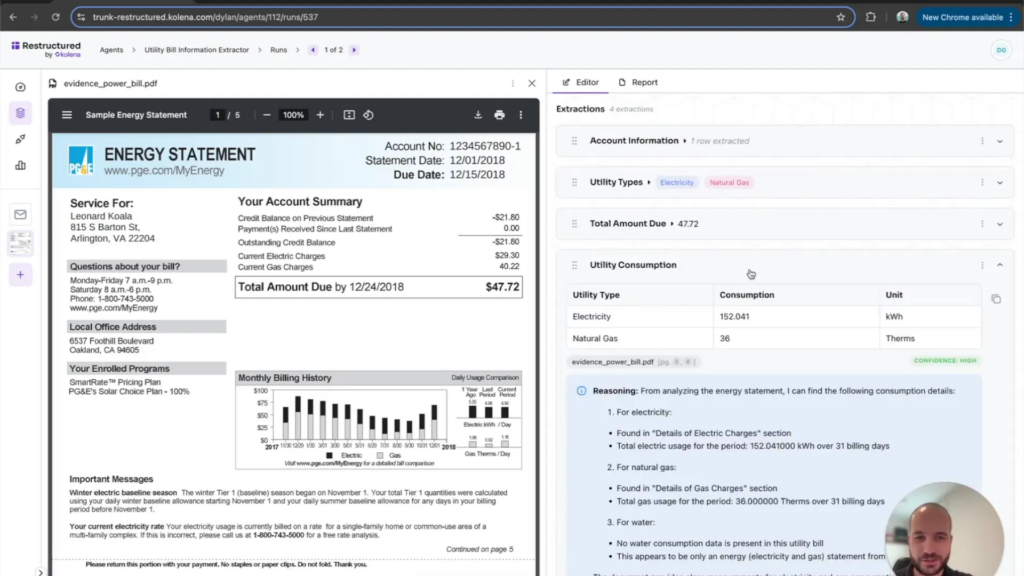
Property managers and other real estate professionals need to analyze hundreds, even thousands, of utility bills every year. With utility bill analysis with AI, we can efficiently extract crucial information to spot unusual charges and optimize energy use. Let’s dive into how to set up an automation to transform utility bill management.
Introduction to Utility Bill Automation
By leveraging AI, we can streamline the tedious process of manually reviewing bills. Imagine receiving utility bills and having all essential data extracted automatically. This not only saves time but also allows for a more accurate analysis of utility usage.
Why Automate?
- Efficiency: Automating data extraction reduces human error and speeds up the process.
- Insights: Gain valuable insights into utility consumption habits.
- Cost Savings: Identify unusual charges and optimize energy use.
Creating Your AI Agent
The first step in utility bill automation is creating your AI agent. This agent will be responsible for processing the utility bills and extracting the required data. Start by providing a brief description of the agent and a sample utility bill.
Setting Up the Agent
When setting up your agent, you will need to specify the type of information you want to extract. This could include account holder details, utility types, and billing amounts. Each piece of information plays a critical role in understanding utility usage.
Defining the Information to Extract
Next, define the specific information you want your agent to extract. This includes account holder information, utility types, and consumption details. A well-defined extraction process enhances the accuracy of the data.
Key Information to Extract
- Account Holder: Name, address, and account number.
- Utility Types: Identify the types of utilities included in the bill.
- Total Cost: The total amount due for the billing cycle.
- Consumption Data: Breakdown of usage by utility type.
Extracting Account Holder Details
The account holder’s information is crucial for personalized utility management. Your agent should extract the name, address, and account number from each utility bill.
Why This Matters
Having accurate account holder details allows for better tracking of utility usage and billing. It also ensures that any alerts or notifications regarding usage or payments reach the correct individual.
Classifying Utility Types
Classifying utility types is essential for a comprehensive utility bill analysis with AI. Your agent should automatically identify whether the bill includes electricity, natural gas, water, or other utilities.
Multiple Classifications
Utility bills can often cover multiple services. Your agent should be equipped to handle this by tagging each type of utility present in the bill. This classification aids in better data analysis and comparison.
Identifying Key Data Points
Key data points such as total costs and consumption rates must be extracted for effective analysis. This enables you to monitor trends and identify any anomalies in utility usage.
Critical Data Points to Monitor
- Total Cost: Ensure accuracy in the total amount due.
- Consumption Rates: Track usage patterns over time.
- Outlier Detection: Identify any unusual charges that may indicate issues.
Verifying Sample Data Accuracy
Before fully automating your workflow, it’s crucial to verify the accuracy of the extracted data. This ensures that your automation system is working correctly and producing reliable results.
Steps for Verification
- Review the extracted account holder information for correctness.
- Check the classification of utility types to ensure all are tagged properly.
- Confirm the total bill amount and consumption data against the original bill.
Once you are satisfied with the verification process, you can proceed to fully automate the workflow. This will allow your agent to process incoming bills seamlessly.
Fully Automating the Workflow
Once you’ve verified the accuracy of the extracted data, the next step is to fully automate your workflow. This automation will allow your AI agent to process incoming utility bills without any manual intervention. The goal here is to create a seamless experience where data flows from receipt to analysis effortlessly.
Benefits of Full Automation
- Time-Saving: No more manual data entry or verification.
- Real-Time Processing: Bills are processed as soon as they arrive.
- Increased Accuracy: Reduces the chances of human error.
Configuring Data Connections
To ensure that your automation runs smoothly, you need to configure data connections. This involves linking your AI agent to the locations where your data resides. Whether it’s a database or a cloud storage solution, proper configuration is key.
Steps to Configure Connections
- Identify the data source where utility bills will be received.
- Determine the destination for processed data, such as a database or cloud storage.
- Establish a secure connection between your AI agent and these data points.
Setting Up Email Integration
Email integration is a vital component of your automation. This feature allows your AI agent to receive utility bills directly via email, making the process even more efficient. Setting this up is straightforward and enhances the workflow significantly.
How to Set Up Email Integration
- Choose an email provider that your AI agent can connect to.
- Create a dedicated email address for sending utility bills.
- Configure your AI agent to monitor this email address for incoming bills.
Processing Utility Bills via Email
After setting up email integration, you can start processing utility bills directly from your inbox. This feature allows you to simply attach a utility bill to an email and send it to your AI agent’s designated address.
Steps for Processing Bills
- Attach the utility bill to an email.
- Send it to the configured email address.
- Monitor your AI agent to ensure that the bill is processed correctly.
Continuous Data Processing
Once everything is set up, your AI agent will continuously process utility bills as they arrive. This ongoing data processing means you can keep track of utility usage without any interruptions.
Monitoring and Maintenance
- Regular Checks: Periodically review the processed data for accuracy.
- Update Configurations: Make adjustments as needed based on changes in your utility providers or billing formats.
- Feedback Loop: Use insights gained to refine the extraction process further.
Conclusion and Next Steps
In conclusion, automating your utility bill analysis with AI not only streamlines your workflow but also enhances your ability to monitor and manage utility expenses effectively. The steps outlined above will guide you through the entire process, from setting up your AI agent to continuous data processing.
As a next step, consider diving deeper into analytics. By leveraging the data collected through this automation, you can gain insights into utility consumption patterns and identify opportunities for savings.